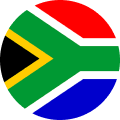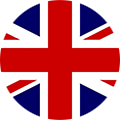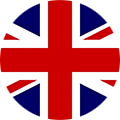We have had the experience in the job search! With me personally applying for over 367 jobs within one week (and getting no response) due to being retrenched 3 times in my career. I also have the insight after working in 5 different corporates roles where I hired my own staff (using recruiters, job portals, advertising websites and a personal network) to working as a recruitment consultant to now owning and managing a job portal and recruitment agency.
Over my 23-year career I have been in one of these situations at any one time and learnt some things along the way. We hope by sharing how to find a job – helps you in winning half the battle in getting a job.
Where to Search?
First task is to search for jobs and you can do this in numerous ways:
- Google is your friend list a job title and add ‘job’ and you will get most jobs online
- Use several job portals such as:
- LinkedIn is the professional job portal, most jobs listed are requiring years of experience and a good education: www.linkedin.com
- Search aggregator sites – these are great for combining jobs but often show some old jobs so research once you have found a job:
- Free advertising websites for a range of things plus jobs:
- Company’s websites or their social media – if you want to work at a specific company then search their website for a careers page and watch their social media such as Twitter, Facebook or LinkedIn in case they advertise a new role
How to Search?
Often tying in a job title will not show you the job you are looking for, due to titles often being misleading. Some companies use different titles so you should search on all the possibilities – example of a Boolean search below – if we were searching for a customer service role in Cape Town:
Job AND (“call centre agent” OR “customer service” OR “customer analyst” OR helpdesk) AND (“south Africa” OR “Cape Town” OR “western cape”)
Use different browsers and different search engines:
Try these browsers:
- Internet Explorer.
- Google Chrome.
- Mozilla Firefox.
- Safari.
- Opera.
Go private or incognito – read here on how to do this so you do not go into a ‘Google bubble’ and keep getting the same results – https://www.computerworld.com/article/3356840/how-to-go-incognito-in-chrome-firefox-safari-and-edge.html
Different search engines:
- Google.
- Bing.
- Yahoo.
- Baidu.
- AOL.
- Ask.com.
- Excite.
- DuckDuckGo.
Automate your search
Searching for a job day in and day out can get tedious, so try to automate as much as possible
- Create google alerts – login to Google and set up alerts so that as soon as a job with a specific title (use the Boolean search above) – https://support.google.com/websearch/answer/4815696?hl=en
- In the job portals such as PNET or Careers24 sign up for job alerts so when a new job comes up you will be emailed directly
Remember if you want something you have never had, you are going to have to do something you have never done …